Macros are a powerful tool in EQ2, they allow us to simplify certain spell casts on ally players, make gear swap macros, and in general help us reduce some repetitive tasks in game. The goal of this thread is to help in understanding certain aspects of macros and to show a couple walkthrough examples.
One of the best places to start is knowing what makes up a macro:

So here it is, my glorious macro. Okay so it's not ultra amazing, but it does show the five basic inputs for macros:
1: Command: Like the chat box, we may enter slash / commands such as /hello, the / is optional
2: Player Target Ability
3: Enemy / No Target ABility
4: Equip Item: This macro step gives you options for left / right, primary / secondary, even appearance!
5: Use Item: Use items from your bags or even the gear you have equipped
In addition to this, I placed a custom icon in the top right... The general rule is, if you can drag it, you can use it as a macro icon. You can drag any ability from your spell book, from your hotbars, any item from your bags, even currency such as platinum coins may be used. Just take an item / ability with a nice icon and drag it on top of your new macro's icon.
Another great thing to know early on is where to find commands. When I need a reference, EQ2 Wikia's Slash Command page is awesome for my needs. However, it doesn't always have every command I'm looking for. When I'm in a pinch trying to figure something out I'll actually use EQ2's chat window:
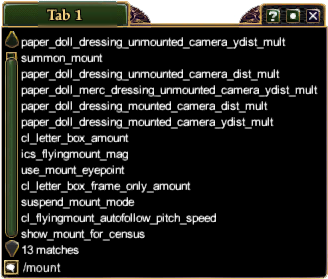
In the EQ2 chat window, if you use a slash and type in any word, such as /mount, /aa, /use, /open, etc. And you press TAB on your keyboard, it will find commands associated with the word you just typed in. It's not flawless and can sometimes take a few guesses, but it's a great way to find commands without leaving the EQ2 screen.
Also, a cool aspect of the fact that the UI is 100% customizable, there are corresponding slash commands to a ton of UI aspects, but we'll get into that later!
Alias Macros!
Quite possibly one of the best macro-ready commands in game, alias allows us to create our own commands. Instead of dragging an ability in and setting a target, or typing something such as "/useabilityonplayer Derptank Omgdeathsave", we can turn it into a shorthand command such as "/savederptank" using alias.
But why is this important? I can just create a macro step for that command anyways, it's in a macro why do I care?! Well this is true, but you'd be missing out on the best part...
/alias work with %T
%T the text shortcut to return your current target, and when I create an alias macro it stores that target's name in the new command. But before we talk about this let's cover the basics.
How does it work?
Alias is setup to be a two step process, alias creates a brand new command that you can use. For the purpose of macros, we would have one macro for each command.
Macro 1:
/alias {custom name}:{command}
Macro 2:
/{custom name}
So let's say I want to make an alias to say hello to people, so my new command will be named hellothere - that's not taken yet! So when I type /hellothere, I want it to say, "why howdy!" - well that right there tells me everything I need to know!
/alias hellothere:say "why howdy!"
/hellothere
And sure enough, it works:
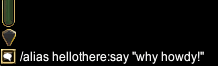
So! Alias sets the new command, and the newly created command (hellothere) acts on it.
Let's throw a variable in there, I want to use %T in my command!
It actually is really easy, if a command calls for a player or target name, we will use %T instead.
I want to greet only the puppy even if I have that jerk of a squire selected. So, I'm going to change my /hellothere command to include %T. The /alias command will save who ever my current target is when I submit the command and use that name whenever /hellothere is used in the future.
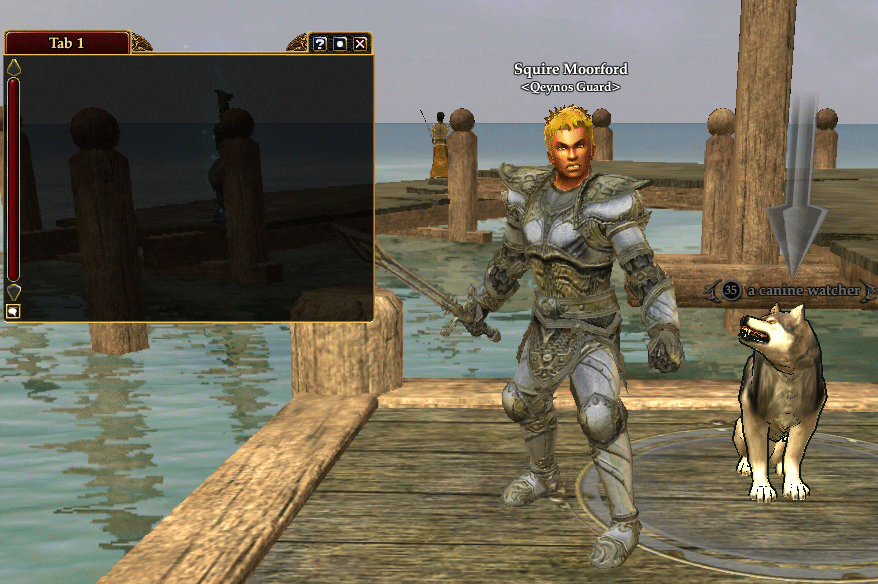
Let's talk about some practical group / raid examples!
With %T in mind, two strong uses come to mind: Targeting and Ally Temps.
#1: Targeting.
In raid we have two types of targeting for the most part - being the Main Assist, and assisting the Main Assist. With some mobs force targeting players, I'll make two types - one to /assist the MA and the other to /target for when I am the MA
By default, I would normally save a macro as /assist Derpscout... Derpscout is our main assist mostly, but it's also sometimes Derptank or Derpmage, so in alias terms we actually see it as /assist %T - Assist Derpsomeone.
Now, I need a name for my command - well mainassist is easy enough, let's use that. I create a macro for each command.
/alias mainassist:assist %T
/mainassist
So raid is starting, "We're assisting Derpscout tonight!". In the past I had to open up my macros, find that assist macro, open it up and replace the old assist name with the new one. With the new alias setup, I just have to select Derpscout and click on my alias macro that sets /mainassist to use him as a target. Two clicks, easily doable in 2-3 seconds.
Alternately, let's say I am the aforementioned Derpscout and this mob has specific adds to kill! Well it's a progression mob and I didn't know what the adds were called beforehand, but I'll manage! Here's the command setup I'll use - same as before, just target instead of assist really, and a new name:
/alias targetMob:target %T
/targetMob
When that add spawns I'll click on him and first thing I do is click on that /alias targetMob macro to lock it in! No need to type or anything, The instant I target him the first time I can save him to my targetMob macro for when he comes around again in another 45 seconds.
Use Ability on Player...
The last thing I wanted to cover with aliases was player temps, such as Gravitas, Bolster, RoA, Holy shield, etc... How can we we setup these buffs like the target macros?
The first thing I do is research! I check the EQ2 Wikia once again, and sure enough I find the right command:
/useabilityonplayer {player} {ability}
So let's say I'm a Dirge, I do a lot of pugs and my group changes a lot in raid... Let's set this up for Gravitas! I want to be able to instantly set my Gravitas every time I join a new group, no need to type or anything.
So I know the player will be %T, and the ability is Gravitas, now I really just need a name for the command... How about castGravitas?! *it is just saved as castGravitas in the images, but this is just to say you don't have to use the spell' actual name.
/alias castGravitas:useabilityonplayer %T gravitas
/castGravitas
So I have my command, I set it to Derphealer and then I test it!
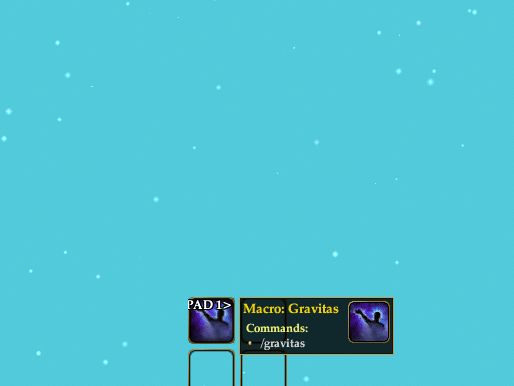
So everything is looking great, but wait... Well bunny nuggets again! It doesn't show the reuse on my hotbars.
Fortunately enough, it's an easy fix: Gravitas in a macro window has a target option, and if that target can't be found it gets ignored... So I'll just add Gravitas and put some dummy text in the target window!


So now when I run it...
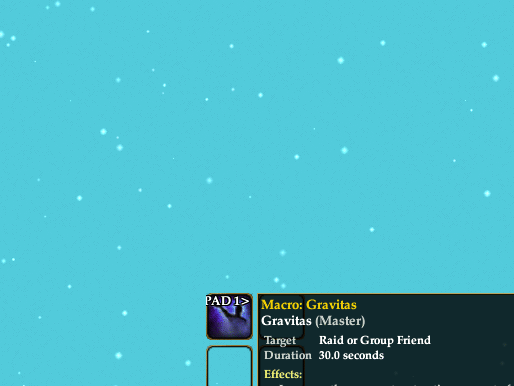
Ta-da! It still performs the alias command since reuseDisplay can't be found, and it displays the reuse correctly.
It doesn't even have to be gravitas, let's say I want RoA:
/alias castRoA:useabilityonplayer %T Ritual of Alacrity
/castRoA
Bolster?
/alias castBolster:useabilityonplayer %T Bolster
/castBolster
And so forth, just replace that ability and find a better name maybe.
Alias in review:
As we looked at the alias commands, it took two macros / commands to use: one which will set the command, and the second to act on it. On top of this, you can use %T in place of a player name so that it's instantly changeable for new targets, even mid-combat. With a %T in the alias macro I just need to select a new person and click the /alias macro to change it.
Alias Expanded!
Bonus round on this, and a shout out to Gasparr on this. With most EQ2 commands, ; doesn't do anything or it just ends the command there - ; is a programming term for "STOP THIS LINE HERE!" Well, in aliases it makes it so we're not just making a simple command.... but a full macro set. In game, if you were to try something like. . .
/alias holyshield:useabilityonplayer %T holy shield;tell %T holy shield up!;gsay Holyshield Down
It will do three things:
1: Cast holy shield on that person
2: tell him / her it's up
3: let group know it's down
In addition to this, in your EQ2 folder if you add commands to eq2.ini in there - a file typically used for custom UIs - you can preset some alias commands... No slash is needed, we can add to this file to say default targets for our alias commands or even make shorter commands by default:
alias mainassist:assistDerptank
alias cal:togglecalendar
Now when I launch EQ2 I can type /cal to open the calendar, and I'll already have a preset for my main assist button! If you don't have an eq2.ini file, it's easy to make one - just be sure you don't save it as a .txt! EQ2interface has a great write up on it.
Courtesy of Katanallama on EQ2 Forums

