So this is mostly an example of how far you can push macros, but also a great utility. I play a Swashbuckler, and as such I find myself constantly swapping between the left and right prestige tree for different mobs. I hate opening the AA window, clicking the drop down, selecting the spec, committing it and changing my hotbars every time, so let's do this!
So, here's what I want to do...
Load my alternate AA setup (AE to Single Targ / Single Targ to AE)
commit it!
load hotbars that have all the AA abilities on it.
Can we do it? Well let's find out.
So I have a lot going on with this one, let's go ahead and break this into little chunks -
#1: Load the correct AA:
So I don't expect to find anything helpful on this topic from the wikia, let's go ahead and find it using the chat box. As we used earlier on the mount swapper, I'll just try different slash commands and press TAB in my chat window. /achievements? /aa? /alternate? Trial and error mode!
So trying different commands out with tab, I get lucky on /aa and find some interesting entries:
/load_aa_xml
/begin_aa_profile
/commit_aa_profile
/switch_aa_profile
/get_aa_xml
I know I got the right commands, profiles sounds right for what they'd name the aa specs server-side. /switch_aa_profile looks good, and when I try it in the chat window I get...
/switch_aa_profile [personal/server] [profileid]
Oho! Well AA profiles in the AA window have personal and server options, so after some tinkering I find...
/switch_aa_profile personal 0-2
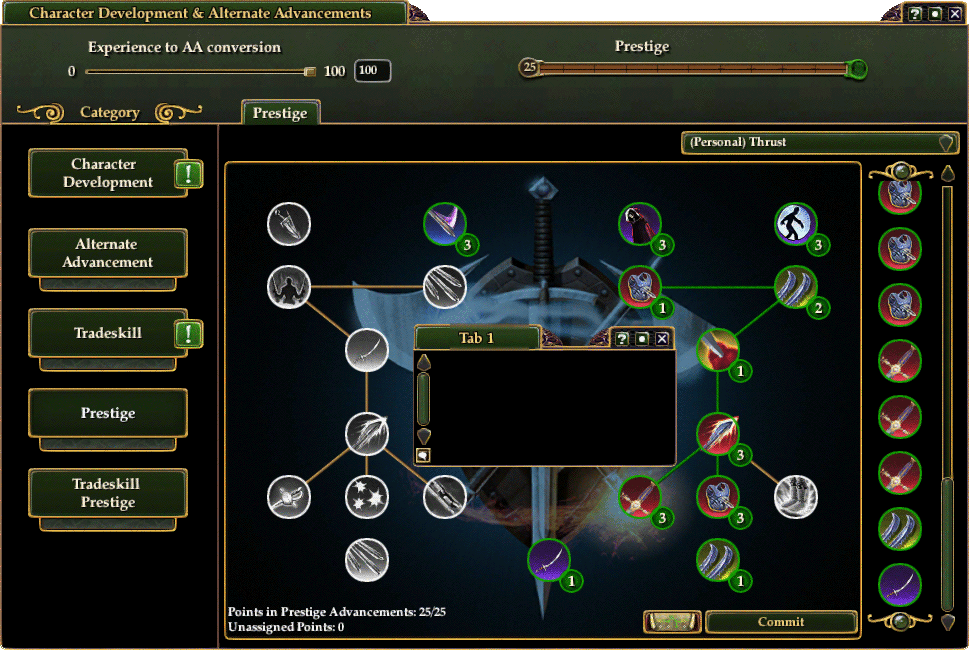
Sure enough, I got the right command! So I know how to load up the different AA profiles, and/commit_aa_profile is plain enough, let's macro this business!
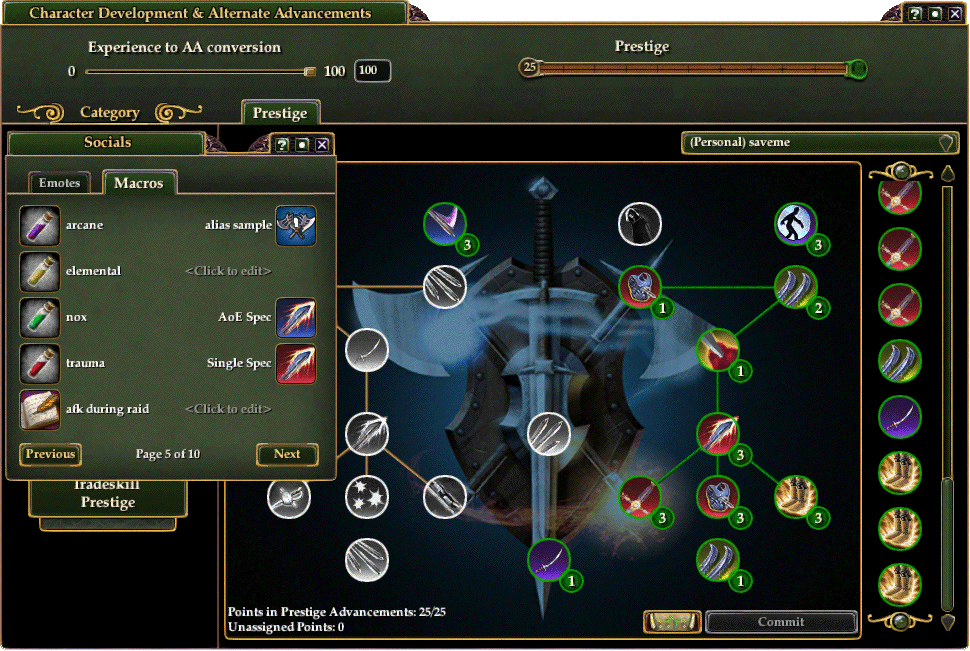
After a little bit of research, trial and error I found out the commands to macro my AA swap, now it's time to get the hotbars situated!
#2: Load the correct Hotbars:
We're half way home on this! All i need is a way to manage my hotbars and I'm golden!
So at this point I'm sure we get the gist of this whole process, I'm gonna sprint for the finish line
I find the commands to save and load hotbars,
/savehotkeys {name}
/loadhotkeys {name}
And sure enough, look at that!
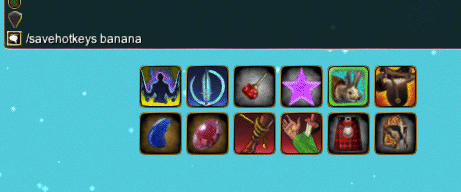
#3: Bringing it home:
So, I got my AA junk figured out and I know how to load and save hotbars, time to put it all together. An important note on this, saving and loading hotkeys rarely plays nice with macros... With that in mind, here is the order I used for my setup:
1: Come up with a name for your hotkey files -- one per AA spec, do NOT save them yet.
2: In our AA swap macros, add that one's /loadhotkeys command.
3: For the given AA you have up, lay it out however you'd like, but with one important note:
4: Include the macro to load the opposite AA spec somewhere on your hotbars.
5: /savehotkeys with your selected name
6: Load the other AA spec and repeat 3-5.
If done correctly, you should have something like this:

If you notice too on there, I set a shortcut key up for that macro swap - I press 'N' on the keyboard and BAM! AA swapped, hotbars laid out, I just need to rebuff and I'm good to go in less than 30 seconds.
The AA Swapper, in review:
So yea! All that for two 3 line macros. Well, we did a quick /savehotkey command in there too, but it works and will save me a HUGE amount of time.
I knew I wanted to swap AAs and my hotbars at the same time, did the research to find out what sort of commands I needed and took it from there: what commands went with the UI buttons, how did the commands work, trial & error. If you know what you're trying to accomplish, it's mostly up to finding the commands and figuring out how they work together.
Courtesy of Katanallama on EQ2 Forums

